Currently Instructor Led Course Not Available. If you have any query please click here to fill the form.
Instructor Led Training
Security+ (SY0-601): Full Exam Prep for Cybersecurity & Risk Management
Instructor-led training (ILT) is a traditional form of education that involves a skilled instructor leading a classroom or virtual session to deliver training to learners.
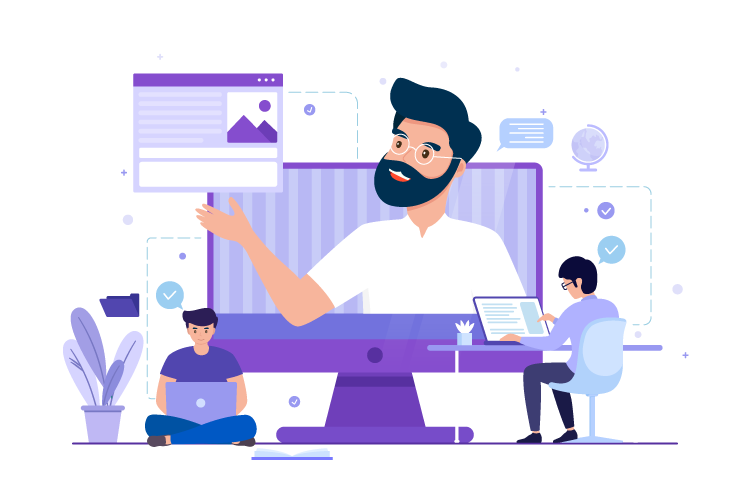
Ready to get started?
